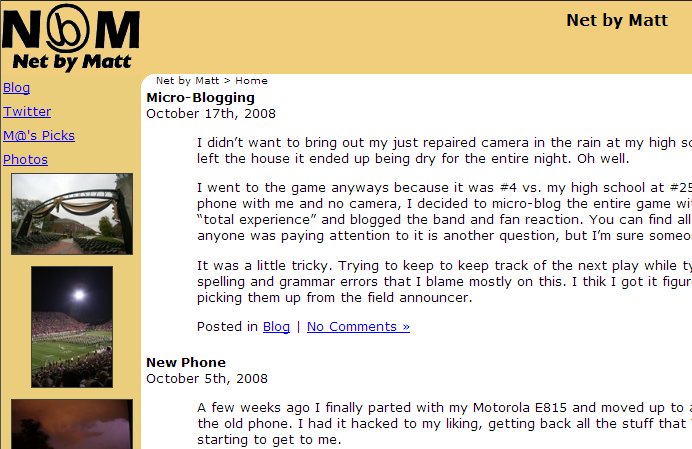A few weeks ago I finally parted with my Motorola E815 and moved up to a smartphone, a Motorola Q9c. I really didn’t want to get rid of the old phone. I had it hacked to my liking, getting back all the stuff that Verizon locks out, but battery and charging issues were starting to get to me.
Part of the reason I got the phone and data plan was because of the amount of traveling I do for work. Almost immediately I found out just how handy it is. Last week I was able to keep track of the baseball games from factory floors in Dallas and Milwaukee, and from the St. Louis airport. For this, I found Sportsline to work best.
I also use Google reader a lot to keep tabs on news, Digg and a handful of other RSS feeds that I follow. The integration between the full browser app and the mobile one is great. I can flip through my feeds at lunch, read the ones that I want to keep up on and star the remaining ones to look at later that day.
Google Maps has also been great. In addition to the directions it’s integrated to your contacts so you can get directions to any contact with an address in your phone book. Also, when looking up a business, the phone number is clickable and puts you right into a call. Finally, the traffic has also helped out, especially when I was in a Dallas and needed to know if I’d be able to make it to my flight.
For instant messenger, I found the free Slick to work best. It does it’s best to keep you connected, even after a call. The only gripe that I have is that I would like it to look at the phone’s profile (Loud, vibrate…) and adjust its alerts based on that.
I also picked up a Twitter client and I’m going to start using that. You can see my updates from that here. I’m currently looking into two different clients, and I don’t have a favorite yet.
I’ve made my web site mobile friendly. I didn’t do anything special for the blog, just added a Word Press plugin that puts a nice mobile theme in place when viewed from a mobile device. The photos section of the site, however, required a bit of work. I designed my own theme for Gallery2, and put together a few different ideas that I picked up from the support forum to get it to detect mobile devices and change the theme accordingly.